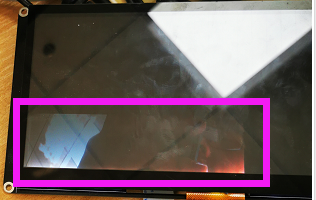新建 #139
openrv1126 快启动编译问题
0%
Description
版型:rp-rv1126
系统:buildroot
需求:编译快启动固件
测试说明:RV1126开发平台搭建
一、当前环境
UBUTNU22.04
二、安装包准备
厂家推荐ubuntu16.04,当前环境为ubuntu22.04
$ sudo apt-get install repo git-core gitk git-gui gcc-arm-linux-gnueabihf \
u-boot-tools device-tree-compiler gcc-aarch64-linux-gnu mtools \
parted libudev-dev libusb-1.0-0-dev python-linaro-image-tools \
linaro-image-tools autoconf autotools-dev libsigsegv2 m4 \
intltool libdrm-dev curl sed make binutils build-essential gcc \
g++ bash patch gzip gawk bzip2 perl tar cpio python unzip rsync \
file bc wget libncurses5 libqt4-dev libglib2.0-dev libgtk2.0-dev \
libglade2-dev cvs git mercurial rsync openssh-client subversion \
asciidoc w3m dblatex graphviz python-matplotlib libc6:i386 \
libssl-dev expect fakeroot cmake
$ sudo apt-get install lib32gcc-7-dev g++-7 libstdc++-7-dev
实际测试无法安装部分
git-core python-linaro-image-tools linaro-image-tools libudev-dev python libqt4-dev python-matplotlib libc6:i386 lib32gcc-7-dev g++-7 libstdc++-7-dev
正常安装部分
sudo apt-get install repo gitk git-gui gcc-arm-linux-gnueabihf u-boot-tools device-tree-compiler gcc-aarch64-linux-gnu mtools parted autoconf autotools-dev libsigsegv2 m4 intltool libdrm-dev curl sed make binutils build-essential gcc libusb-1.0-0-dev g++ bash patch gzip gawk bzip2 perl tar cpio unzip rsync
sudo apt-get install file bc wget libncurses5 libglib2.0-dev libgtk2.0-dev
sudo apt-get install libglade2-dev cvs git mercurial rsync openssh-client subversion
sudo apt-get install asciidoc w3m dblatex graphviz
sudo apt-get install libssl-dev expect fakeroot cmake
三、源码编译
1、拷贝源码
2、解压
$ tar xzvf RV1126_1109-XXX.tgz
$ ls -al
drwxrwxr-x 8 rpdzkj rpdzkj 4096 May 9 14:33 .git
$ git reset --hard
3、编译
直接全部编译时,出现较多错误,下面单独对各个模块进行编译,排查错误问题。
四、快速启动部分编译
开发板厂家提供了快启部分的demo代码,针对这部分进行测试。
4.1 快启动的配置
1、执行 ./build.sh lunch 选择 BoardConfig-tb-v13.mk 对应的序号
修改内核配置:
kernel/arch/arm/boot/dts/rv1126-evb-ddr3-v13-tbemmc.dts
2、选择imx307摄像模组
// -------------camera select---------------
// #include "rongpin/camera-gc2053+ov2718.dtsi"
#include "rongpin/camera-imx307x1.dtsi"
//#include "rongpin/camera-gc2093x2.dtsi"
3、文件系统配置
source envsetup.sh rockchip_rv1126_evb_tb
4.2测试make menuconfig
$ make menuconfig
问题1:'make menuconfig' requires the ncurses libraries
sudo apt-get install libncurses5-dev
4.3编译
./build.sh
问题1:
Done in 2min 30s (error code: 2)
Command exited with non-zero status 2
you take 2:32.22 to build ramboot
ERROR: Running build_ramboot failed!
ERROR: exit code 2 from line 554:
/usr/bin/time -f "you take %E to build ramboot" $COMMON_DIR/mk-ramdisk.sh ramboot.img $RK_CFG_RAMBOOT
问题1并未影响快启动需要的编译文件 loader、para、uboot、boot,这四个文件成功编译,通过开发工具下载至开发板,启动异常,报错如下:
- Checking mcu 0x00108000 (gzip @0x00208000) ... sha256+ sha256+ OK
- Checking optee 0x00040000 (gzip @0x00140000) ... sha256+ sha256+ OK
spl_load_kernel_fit: Not fit magic
SPL: failed to boot from all boot devices- ERROR ### Please RESET the board ###
- Reset the board to bootrom #
DDR Version V1.05 20201214
DDR4, 328MHz
BW=32 Col=10 Bk=4 BG=2 CS0 Row=16 CS=1 Die BW=16 Size=2048MB
change to: 328MHz
change to: 528MHz
change to: 784MHz
change to: 924MHz(final freq)
out
U-Boot SPL board init
U-Boot SPL 2017.09 (Oct 22 2022 - 16:16:31)
I2c0 speed: 100000Hz
Trying to boot from MMC2
MMC error: The cmd index is 1, ret is -110
Card did not respond to voltage select!
mmc_init: -95, time 16
spl: mmc init failed with error: -95
Trying to boot from MMC1- Verified-boot: 0
- Checking mcu 0x00108000 (gzip @0x00208000) ... sha256+ sha256+ OK
- Checking optee 0x00040000 (gzip @0x00140000) ... sha256+ sha256+ OK
spl_load_kernel_fit: Not fit magic
SPL: failed to boot from all boot devices- ERROR ### Please RESET the board ###
- Reset the board to bootrom #
Files
Updated by 余 顺 over 1 year ago
- File clipboard-202210241337-uczwu.png clipboard-202210241337-uczwu.png added
- File RP-RV1126 快速启动编译和使用说明.pdf RP-RV1126 快速启动编译和使用说明.pdf added
- File clipboard-202210241342-sarud.png clipboard-202210241342-sarud.png added
- File clipboard-202210241346-fpfyc.png clipboard-202210241346-fpfyc.png added
未复现到客户编译遇到的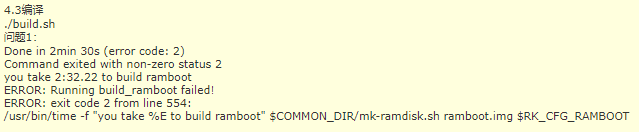
参考网盘资料xxx-rv1126_rv1109\02-软件文档\RP-RV1126 快速启动编译和使用说明.pdf
有遇到设备树定义错误导致的报错如下图修改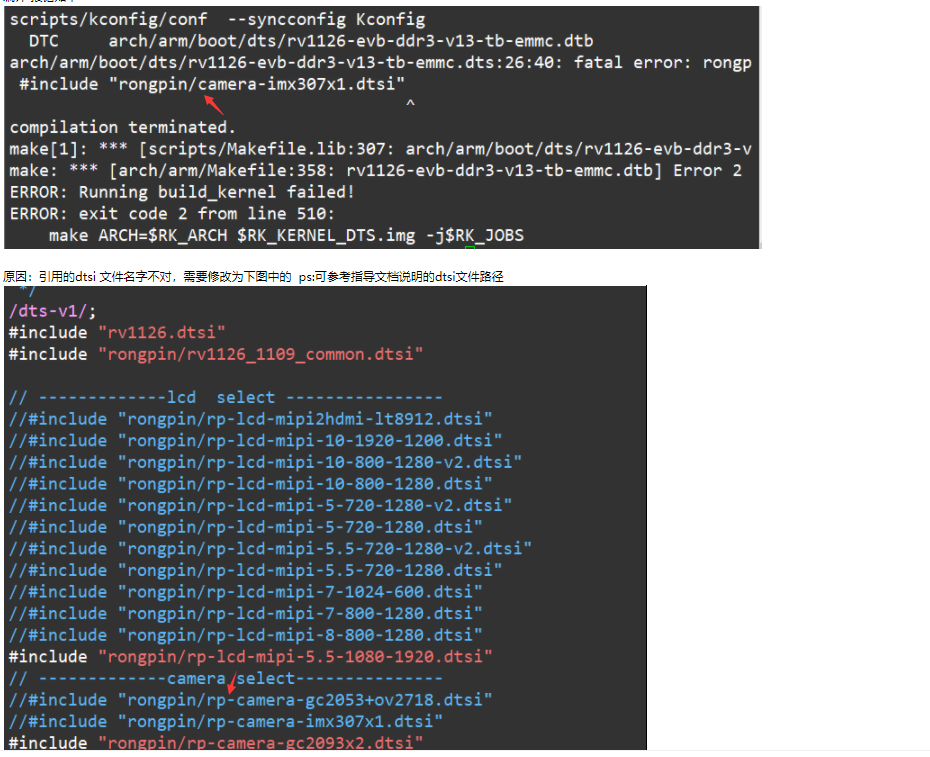
编译完成烧写对应的镜像后,屏幕默认没有输出,需要接编译时选择的摄像头才有画面
画面如下只有一部分显示是正常的需要修改对应的文件